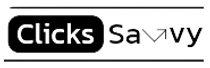In the fast-paced digital world, speed matters—a lot. Whether you’re running a business site, an e-commerce store, or a blog, page load times play a significant role in determining not only user satisfaction but also SEO optimization. Today, a sluggish website can cost you both in terms of user engagement and search engine rankings.
Page load speed directly affects your user experience (UX) and website performance improvement, and research backs it up. Studies show that a one-second delay in page load time can result in a 7% reduction in conversions. That’s a big hit, especially when competition is fierce, and users expect instant access to content.
This article will walk you through website optimization tips and strategies to help reduce page load speed, improving both user experience and SEO performance.
The Importance of Page Load Times in SEO and User Experience
Google itself has emphasized that website speed is a ranking factor. As the world moves towards mobile-first indexing, the performance of your website on smartphones and tablets becomes even more crucial. Slow load times frustrate users and cause them to leave your site prematurely, increasing your bounce rate and, in turn, lowering your SEO optimization.
Moreover, Google Page Speed Insights is a tool designed to help webmasters improve their website performance by offering suggestions to speed up load times. Page load time optimization is no longer just a technical aspect but a core strategy for enhancing user experience (UX) and maintaining competitiveness in search rankings.
Why Fast Load Times Matter for Your Business
The stakes for page load times are higher than ever before. Users are less patient with websites that take too long to load, and every second counts.
Consider the following stats:
- A Google study found that 53% of mobile users leave a page if it takes longer than 3 seconds to load.
- Amazon discovered that just a 100-millisecond improvement in load time could increase their revenue by 1%.
- According to Akamai, a one-second delay can lead to a 7% drop in conversions, an 11% decrease in page views, and a 16% decline in customer satisfaction.
Improving your page load times doesn’t just result in faster pages; it impacts your bottom line. So, what are the best ways to optimize website speed and reduce page load times?
1. Optimize Image Sizes
Images are often the largest elements on a webpage and can heavily affect load times if not optimized properly. To improve website speed:
- Use compressed image formats like JPEG or WebP.
- Ensure images are scaled to the appropriate size for their placement.
- Use responsive images that adapt based on screen size and resolution.
Tools like TinyPNG and ImageOptim can compress your images without losing quality, contributing to quicker load times.
2. Minimize HTTP Requests
Each element on your webpage, including images, stylesheets, and scripts, requires an HTTP request. The more requests a page has, the slower it loads. By reducing the number of HTTP requests, you can significantly improve website performance.
Here are some quick tips:
- Combine CSS files into one.
- Minimize JavaScript and combine into a single file where possible.
- Use CSS sprites to combine multiple images into one file.
Using a tool like Google Page Speed Insights can help identify the number of HTTP requests made by your website and offer suggestions on how to minimize them.
3. Leverage Browser Caching
When a user visits your website, certain elements such as stylesheets, images, and JavaScript files are stored in their browser’s cache. This allows returning visitors to load the page faster, as the browser does not need to download all elements again.
Set expiration dates for static resources, so the browser knows how long it can cache files. Doing this reduces the load time for returning users and is a simple yet effective page load time optimization technique.
4. Use Content Delivery Networks (CDNs)
A Content Delivery Network (CDN) helps in distributing your website’s content to servers around the world, ensuring that users access your site from the nearest server. This minimizes the time data takes to travel across the internet, drastically improving page load times.
CDNs are particularly effective for larger websites or those with a global audience. Services like Cloudflare and Amazon CloudFront offer CDN solutions that enhance both user experience and website performance.
5. Minify CSS, JavaScript, and HTML
Minification is the process of removing unnecessary characters from your CSS, JavaScript, and HTML code without affecting how the resource functions. This reduces the file size, improving page load times.
You can use tools like UglifyJS for JavaScript, CSSNano for CSS, and HTMLMinifier for HTML. By reducing code bloat, your site will load faster, contributing to better SEO optimization.
6. Enable Compression with Gzip
Enabling Gzip compression can reduce the size of your HTML, CSS, and JavaScript files by up to 70%. When a user visits your website, the server sends the compressed files, which are then decompressed in the user’s browser. This significantly decreases load time.
Most web servers like Apache and Nginx support Gzip compression, making it one of the easiest and most effective ways to boost website speed.
7. Prioritize Above-the-Fold Content
Above-the-fold content refers to the portion of the webpage that is visible without scrolling. Ensure that this content loads first to enhance user experience (UX) and give the perception of a fast-loading website, even if other elements load more slowly.
By lazy loading off-screen elements like images, you allow the critical content to be loaded first, improving perceived load time and keeping users engaged.
8. Reduce Redirects
Each redirect creates additional HTTP requests and slows down your page load times. If your site relies heavily on redirects, consider eliminating unnecessary ones. Use direct links to minimize round trips between your server and the user’s browser.
Website optimization tips such as these can drastically enhance both SEO optimization and the overall user experience improvement.
9. Use Asynchronous Loading for CSS and JavaScript
By default, browsers load CSS and JavaScript files synchronously, meaning they load one after the other. However, using asynchronous loading allows these files to be loaded simultaneously, cutting down on load time.
You can make CSS and JavaScript load asynchronously by adding the “async” or “defer” attributes to your script tags. This is a useful strategy to improve website performance and ensure that content appears faster for users
10. Monitor and Analyze with Google Pagespeed Insights
Finally, regularly monitor your website’s performance using tools like Google Page Speed Insights or GTMetrix. These tools provide a detailed breakdown of your site’s speed and offer actionable suggestions for improvements.
By keeping track of your site’s performance and making continuous improvements, you’ll be able to maintain fast page load times and improve SEO optimization.
FAQs
1. How can I test my website’s page load time?
You can use tools like Google Pagespeed Insights, GTMetrix, and Pingdom to test and analyze your website’s load speed.
2. What is lazy loading, and how does it help with speed?
Lazy loading defers the loading of images and other elements until they are needed, which helps prioritize essential content and improves load times.
3. What impact does website speed have on SEO?
A faster website improves SEO by lowering bounce rates, increasing dwell time, and meeting Google’s speed requirements for higher search rankings.
4. Can optimizing images alone significantly improve load times?
Yes, optimizing images can reduce the overall page size, leading to quicker load times and better user experience improvement.
5. How often should I review my website’s speed performance?
It’s a good practice to check your website’s speed at least monthly or after any major content or design changes.
Conclusion
Optimizing your page load times is essential to improve both user experience and SEO performance. With faster load speeds, you not only retain more visitors but also climb higher in Google rankings. Techniques such as image optimization, leveraging browser caching, using CDNs, and minimizing HTTP requests can drastically improve your website’s speed and performance.
If you want to stay competitive and deliver a seamless browsing experience, start implementing these strategies today. After all, who wouldn’t want a faster, more user-friendly website?