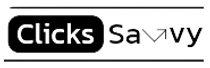In the world of SEO, backlinks are a vital ranking factor. They help search engines determine the authority and relevance of your website. However, not all backlinks are created equal. Some links can harm your SEO performance, pushing you down in search rankings instead of boosting your visibility. This is where backlink monitoring and harmful backlink removal come into play.
By regularly monitoring your backlink profile, identifying toxic backlinks, and using tools like the Google Disavow Tool, you can protect your website from potential penalties and improve your SEO results. In this guide, we’ll explore how to effectively monitor your backlink profile and disavow harmful backlinks, ensuring that your SEO strategy is on the right track.
Why Backlink Monitoring is Crucial for SEO
Backlinks play a significant role in determining where your website ranks in search engine results. When a reputable website links to your content, it signals to Google that your site is trustworthy and relevant. However, not all backlinks are beneficial. Toxic backlinks—links from low-quality, spammy, or irrelevant sites—can harm your rankings and even result in penalties from search engines.
Here’s why monitoring your backlinks is essential:
- Protect Your SEO Health: Keeping track of your backlink profile ensures you can spot any harmful links before they affect your rankings.
- Improve Search Engine Ranking: Removing or disavowing low-quality backlinks can help improve your site’s SEO performance.
- Stay Ahead of Google Penalties: Google’s algorithm is constantly evolving, and penalties for toxic backlinks can significantly harm your search visibility.
How to Monitor Your Backlink Profile
To maintain a healthy backlink profile, you need to regularly track the backlinks pointing to your website. Here are the steps to monitor your backlink profile effectively:
1. Use Backlink Monitoring Tools
To monitor backlinks for SEO performance, you need the right tools. Some of the best tools for SEO backlink management include:
- Ahrefs: One of the most popular tools for backlink monitoring, Ahrefs provides comprehensive data about the backlinks pointing to your site. It also offers a robust site explorer tool to help you identify the quality of backlinks.
- SEMrush: SEMrush offers a backlink audit tool that can identify harmful backlinks and provides insights on how to clean up your backlink profile.
- Moz: Moz’s Link Explorer helps you track backlinks and analyze your website’s overall link profile, offering insights into toxic links that could harm your SEO performance.
- Google Search Console: A free tool that allows you to monitor your website’s backlinks. Although Google Search Console doesn’t give as much detail as premium tools, it’s still an invaluable resource for backlink monitoring.
2. Regularly Audit Your Backlink Profile
Regular audits are necessary to keep your backlink profile clean and SEO-friendly. During your audit, focus on identifying the following:
- Links from Low-Quality Websites: Backlinks from spammy or irrelevant websites can harm your SEO rankings. Check for backlinks from sites that have no editorial standards or are deemed “toxic.”
- Excessive Exact Match Anchor Text: Over-optimization of anchor text (the clickable text in a hyperlink) can raise red flags with search engines. Make sure the anchor text used in backlinks is natural and varied.
- Links from Irrelevant Niches: Backlinks from sites that don’t align with your niche or industry can appear unnatural to Google. Ensure that the backlinks you receive are from relevant sources.
3. Track Your Backlink Growth and Loss
By monitoring backlink growth and backlink loss, you can spot trends and understand what’s happening with your backlink profile. A sudden drop in backlinks might indicate that Google has flagged certain links as harmful or that you’re losing valuable backlinks.
How to Identify and Remove Toxic Backlinks for Better Rankings
Once you’ve identified harmful backlinks, it’s time to clean up your profile. Here’s how you can go about it:
1. Perform a Backlink Audit for Your Website
A thorough backlink audit is the first step in identifying toxic backlinks. The audit will help you evaluate the quality of your backlinks, determine which ones are harming your SEO, and which are beneficial. Most backlink monitoring tools, like Ahrefs and SEMrush, have built-in audit features that allow you to automatically detect bad backlinks.
2. Evaluate Backlink Quality
Not all backlinks are bad, but you should assess each one carefully. Look at:
- The Source Website: Is it reputable, trustworthy, and relevant to your niche?
- Link Profile: Does the website hosting your backlink have a high Domain Authority (DA) or is it a low-quality, spammy site?
- Anchor Text: Is the anchor text spammy or does it seem unnatural?
3. Remove Harmful Backlinks
If you find harmful backlinks that are still active, try to remove them by contacting the website owner. Most reputable websites will be willing to remove the link if you ask politely.
4. Disavow Harmful Backlinks Using Google Search Console
If you can’t remove certain toxic backlinks manually, you can use Google’s Disavow Tool to tell Google not to consider them in your backlink profile. Here’s how to use the Google Disavow Tool:
- Step 1: Download a list of backlinks using Google Search Console or your preferred backlink tool.
- Step 2: Identify harmful links and compile them into a text file (.txt) in the format specified by Google.
- Step 3: Submit the text file to the Google Disavow Tool in Search Console.
While disavowing links should be a last resort, it’s an important step for cleaning up your backlink profile and ensuring better rankings.
5. Clean Up Backlinks Regularly
SEO is an ongoing process. Regularly cleaning up your backlink profile and removing any toxic backlinks will help keep your website healthy and protect it from penalties.
Best Tools to Monitor and Clean Up Backlinks for SEO
Several tools can help you with backlink monitoring and the removal of harmful backlinks. Here are the top ones:
- Ahrefs: Provides detailed backlink data and helps you monitor your backlinks and discover harmful ones.
- SEMrush: Offers backlink analysis and allows you to disavow harmful backlinks to maintain SEO health.
- Moz Link Explorer: Provides data on the quality of backlinks and helps identify toxic links.
- Google Search Console: A free, essential tool for monitoring your backlink profile and submitting disavow requests.
FAQs
- What is backlink monitoring? Backlink monitoring involves tracking the backlinks pointing to your website to ensure they are from reputable sources and not harmful to your SEO.
- How can I identify toxic backlinks? Toxic backlinks often come from low-quality, irrelevant, or spammy websites. Tools like Ahrefs and SEMrush can help identify them.
- What is the Google Disavow Tool? The Google Disavow Tool allows you to tell Google not to consider certain backlinks when evaluating your site, helping to avoid penalties.
- Why is it important to remove harmful backlinks? Harmful backlinks can negatively impact your search engine rankings and may lead to penalties. Removing them improves your SEO performance.
- Can I remove backlinks manually? Yes, you can contact the website owners of harmful backlinks and request their removal. If this is not possible, you can use the Google Disavow Tool.
Are you ready to start monitoring your backlink profile and take control of your SEO success?
Conclusion: Disavowing Harmful Links and Improving SEO Results
Maintaining a clean backlink profile is essential for strong SEO performance. Regularly monitoring backlinks helps you identify and remove harmful links that could hurt your rankings. Tools like Google Search Console, Ahrefs, and SEMrush are invaluable for effective SEO backlink management.
By following the steps to disavow harmful backlinks and performing regular backlink audits, you can enhance your website’s SEO health, avoid penalties, and improve your search engine rankings. Remember, cleaning up your backlinks is an ongoing process that requires vigilance, but it’s an investment that pays off in improved SEO results.